If you have an iPhone easiest way to monitor Bitcoin price is using your ios Stocks app. If you already own some coins then Blockfolio is the best app to monitor your portfolio performance.
Monitor your Bitcoin price in ios Stocks App

Stocks app is installed by default. You can simply launch it by clicking on its logo. You can also view your stocks if you swipe left on your main screen under Notifications window. Stocks widget is displayed there too.
At the top there is a search bar simply type BTC-USD
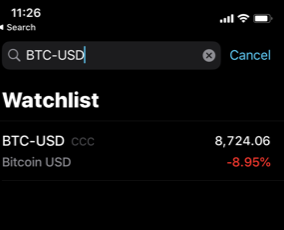
Click on the search result

Click “Add to Watchlist”
Repeat these steps for;
Ethereum = ETH-USD
Ripple = XRP-USD
Bitcoin Cash = BTC-USD
Litecoin = LTC-USD
Binance Coin = BNB-USD
EOS = EOS-USD
Chainlink = LINK-USD
Stellar = XLM-USD
Cardano = ADA-USD
End result will look like below;

Monitor your Cryptocurrency Portfolio in Blockfolio
Download the app Blockfolio

You can sort your favourite coins at the home screen. It already comes with top 10 coins by default.
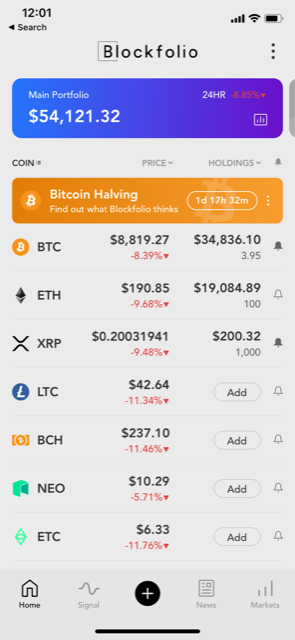
You can click on Add button to add transactions. For example buy 2 BTC at $6K. Then your portfolio is updated and you can monitor its changes over time in a nice graph. You can follow news related to your coin etc. I have been using Blockfolio for three years and very happy about it. You can also view my post monitoring commodity prices in ios stocks app.